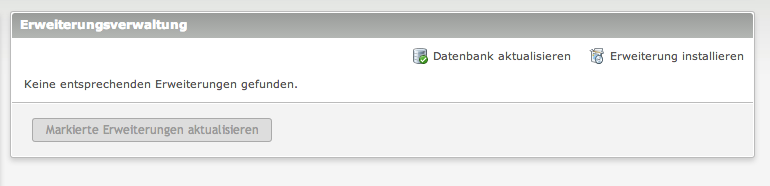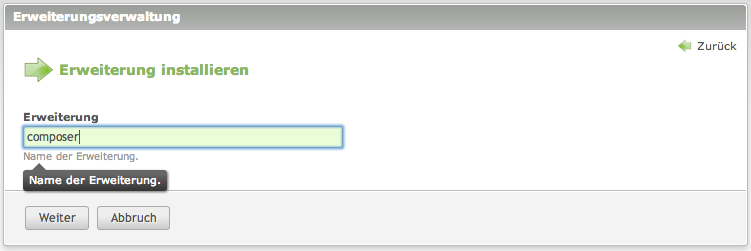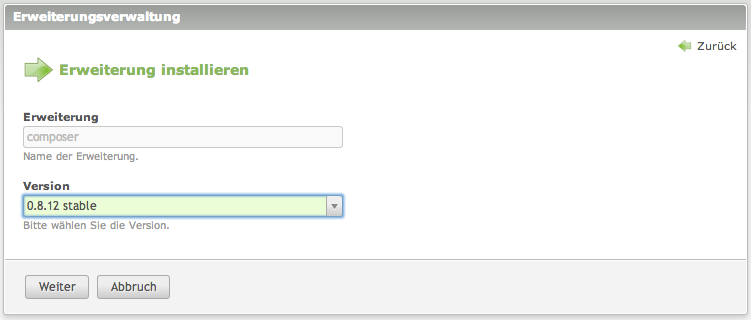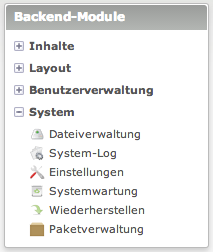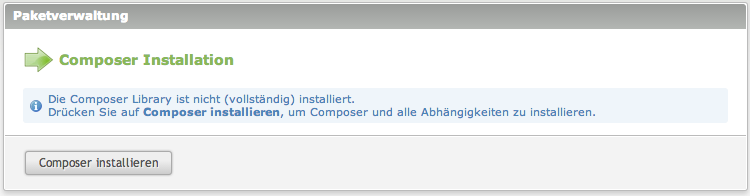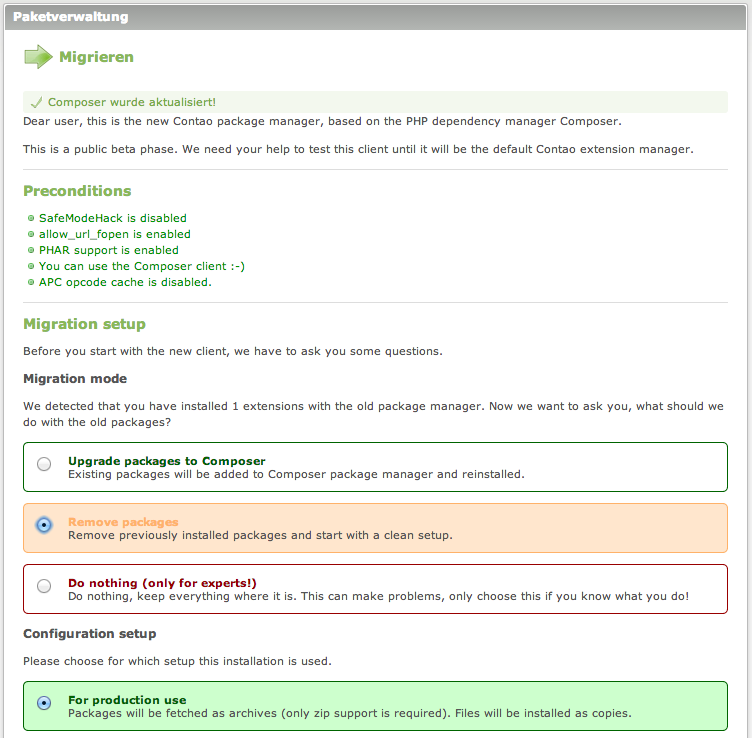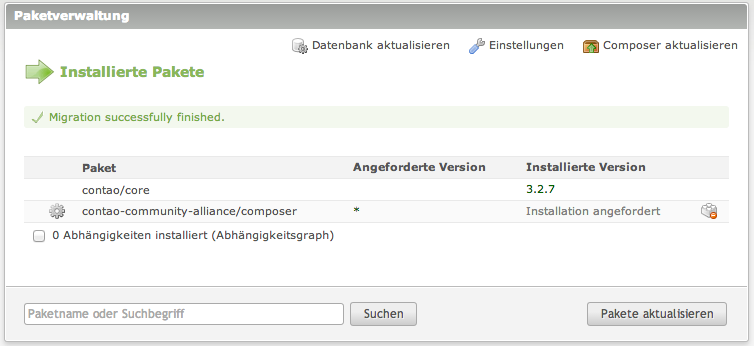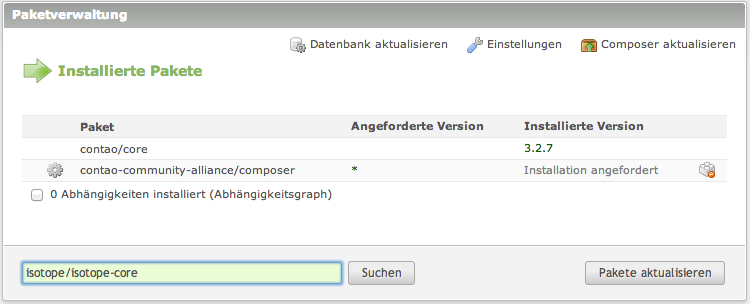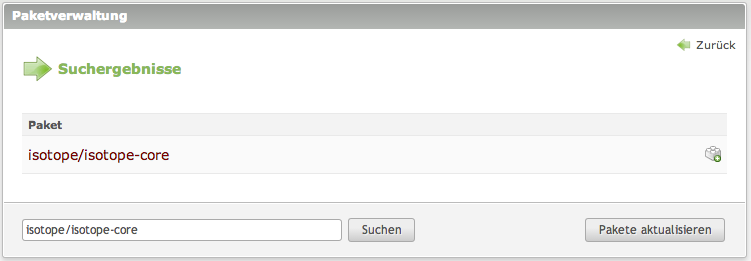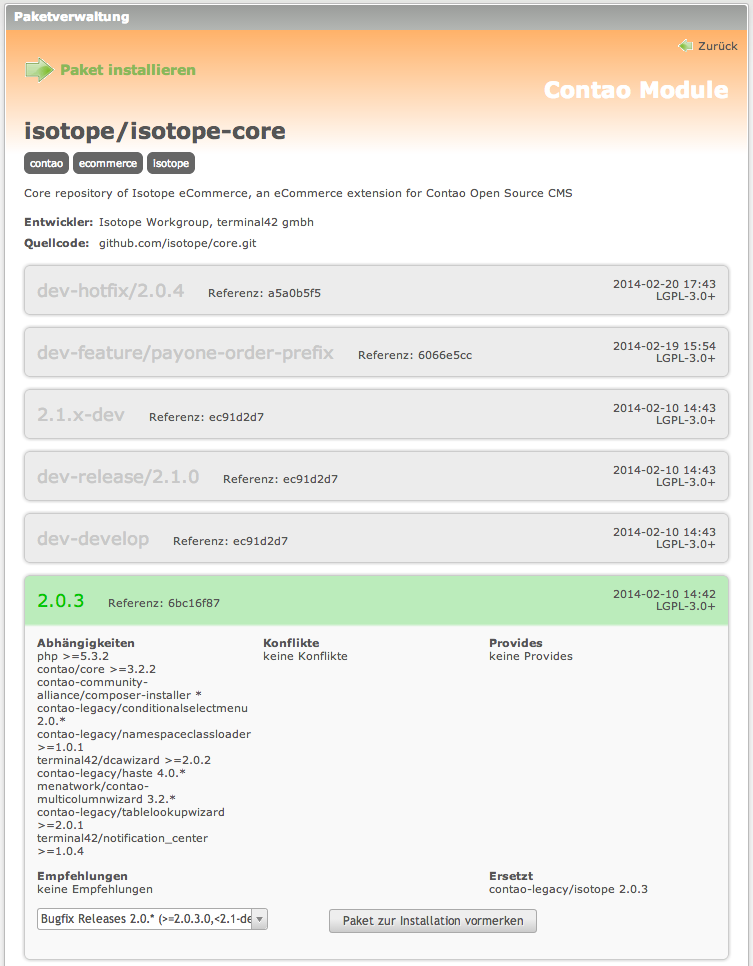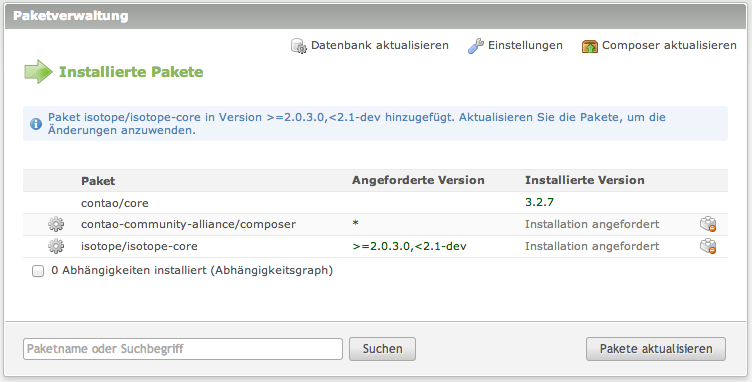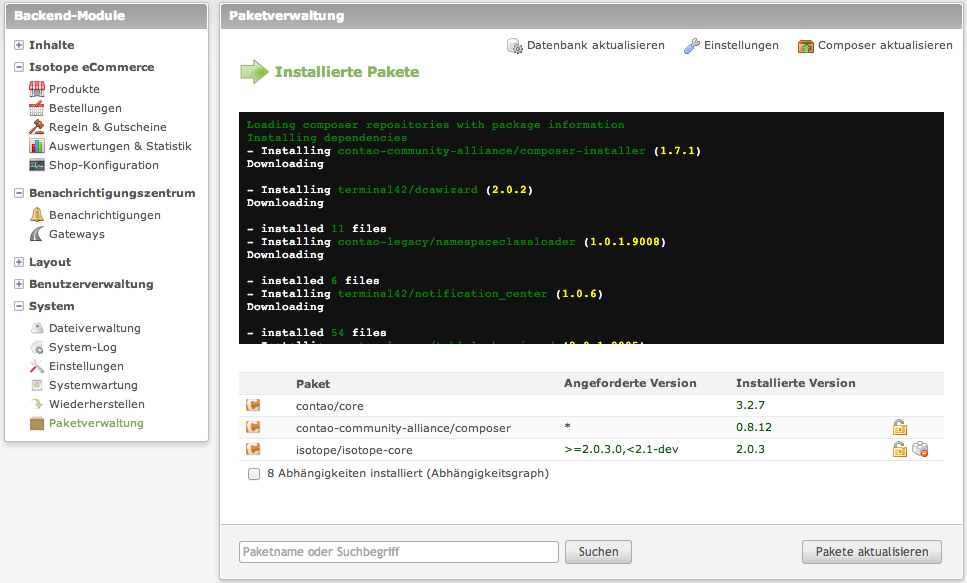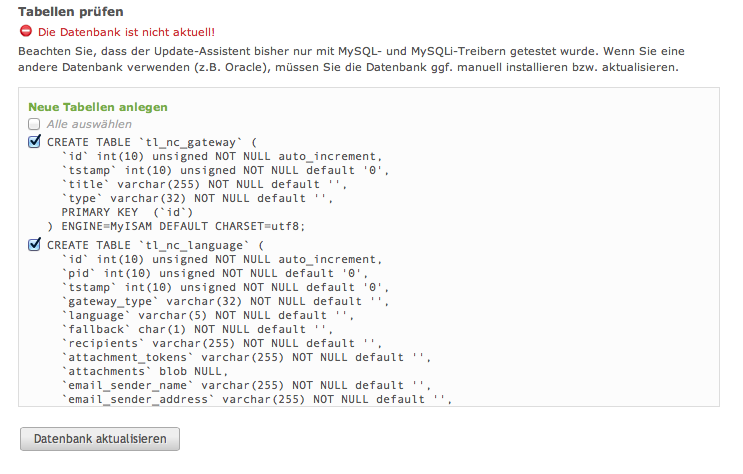Installation via Composer
Note
If you want to install the demo of Isotope, follow the instructions.
Warning
This article is machine translated.
Isotope eCommerce can also be installed via Composer(questions in the forum & information in the wiki). To do so, click on Erweiterungsverwaltung in the backend.
On a fresh Contao installation it looks like this:
Click on Erweiterung installieren in the top right corner.
Then enter composer as the name of the extension, make sure the spelling is correct and that Isotope eCommerce is compatible with your Contao version.
After clicking Weiter you can choose the version you want to use. You should use the latest stable version. Look for the keyword stable when selecting the version. This will install the version 0.8.12 stable:
Follow the next steps. After successful installation, the navigation item Paketverwaltung should replace the Erweiterungsverwaltung and the Erweiterungskatalog.
Then click on Paketverwaltung and you will be asked to install Composer.
In the next window, Preconditions will show you if your server meets the system requirements. At Migration setup you can choose between Remove packages (for an installation without extensions) or Upgrade packages to Composer and For production use.
Click below on do migration.
Now you come to the actual installation of Isotope eCommerce.
At “Package name or search term” type isotope/isotope-core and confirm with a click on Suchen.
Mark the package for installation by clicking on the name.
Select the version <docrobot_current_version>.* and do not change the setting Bugfix Releases <docrobot_current_version>.* and click Paket zur Installation vormerken.
ClickPaket aktualisieren and wait.
If the installation of Isotope eCommerce was successful, you should now see the new navigation items:
In the last step, update the database. To do this, go to http://www.domain.tld/contao/install.php, enter the Passwort you chose during the installation and click on Datenbank aktualisieren and then return to the backend.
Now you can start configuring your webshop.