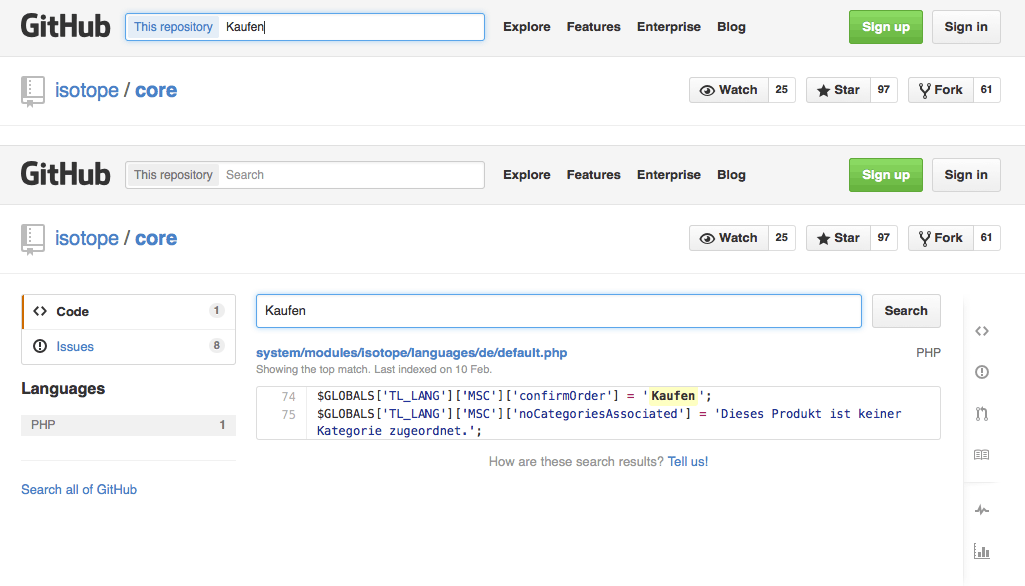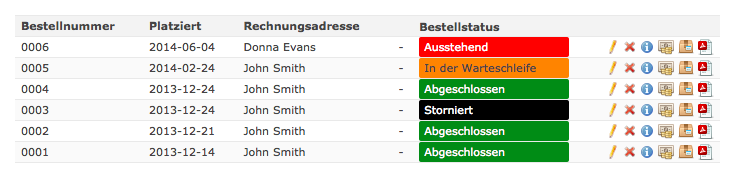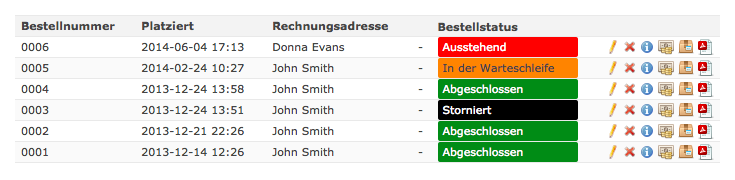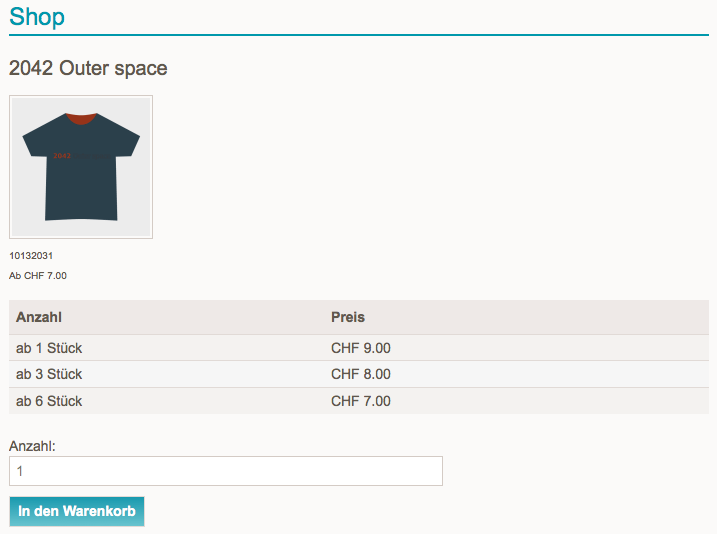Tips and tricks
Warning
This article is machine translated.
Set up minimum order quantity
The minimum order quantity is set up as follows:
In Product Type under Prices, please enable Extended Pricing.
Then in Product under Price Settings adjust the quantity in the price scales.
Customize Isotope text output in frontend
You want to customize the output of a text given by Isotope in the frontend.
On GitHub, enter the word you want to change in the search box.
Copy the code line into your system/config/langconfig.php and replace “Buy” with “Order for a fee”.
For a multilingual site, the code must look like this:
Output orders with additional attribute in the backend.
Create an attribute with the following properties:
| Setting | Value | ||||||
|---|---|---|---|---|---|---|---|
| Name | Available | ||||||
| Internal name | deliverable | ||||||
| Type | Radio Button Menu | ||||||
| Options Wizard |
|
Then activate the attribute in the product type.
Copy the following code into your system/config/dcaconfig.php.
Many thanks to Spooky.
Display orders with time in the backend
Copy the following code into your system/config/dcaconfig.php.
Display scale price table in the product view
Copy the following code at the desired position into iso_reader_default.html5.
Test orders cannot be deleted?
There is deliberately no button for this in the backend, as actual orders should never be deleted. These will then only be marked as cancelled due to the traceability. To delete test orders before the launch, empty (SQL query TRUNCATE) all tables in the database that begin with tl_iso_product_collection.