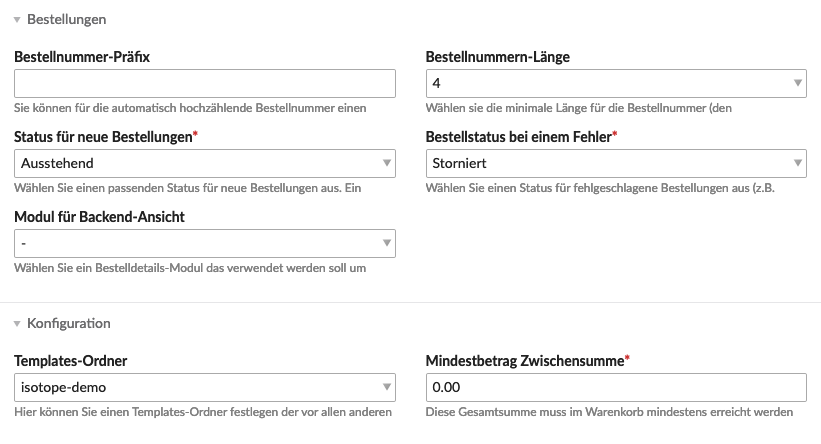Orders
This article is machine translated.
Here you have order number, placement date, billing address and order status listed in one overview.
Filter & Sort
Here you can filter the shop orders according to various properties.
| Filter name | Meaning |
|---|---|
| Placed | Filters the orders by their date of receipt in months. |
| Order status | Filters the purchase orders according to their status. |
| Payment method | Filters the orders by their selected payment method. |
| Shipping method | Filters the orders by the selected shipping method. |
The
filters always show for selection what is already in the list, not all possibilities which are basically available
.
Bestellnummer, Bestellstatus and Platziert.
Editing possibilities of the individual orders
1. edit
| Setting | Default setting | Description |
|---|---|---|
| Order status | Depending on which statuses are automatically assigned by the system. You can set this in the shop configurations. | Here you can change the status of the order manually. |
| Payment date | - | Here you can enter the date when a customer has paid for example cash/advance payment. |
| Shipping date | - | Here you can record the date of dispatch. |
| Order notes | - | Remarks for other users in the backend. |
2. detailed information about individual orders
Next to the info button on the right there are three more buttons available.
- Via the payment method button (
 ) you can view information that goes along with the payment process. For example, if the buyer paid with Paypal, the transaction code is displayed here.
) you can view information that goes along with the payment process. For example, if the buyer paid with Paypal, the transaction code is displayed here. - The same kind of information is provided by the shipping method button (
 ). For example, you might see a tracking number here. This largely depends on the shipping providers, what information they return and if the developer of the shipping or payment method has implemented it.
). For example, you might see a tracking number here. This largely depends on the shipping providers, what information they return and if the developer of the shipping or payment method has implemented it. - With the PDF button (
 ) you can for example generate an invoice or a delivery note. You can create and customize the templates yourself.
) you can for example generate an invoice or a delivery note. You can create and customize the templates yourself.
Other
New orders are displayed on the start page.
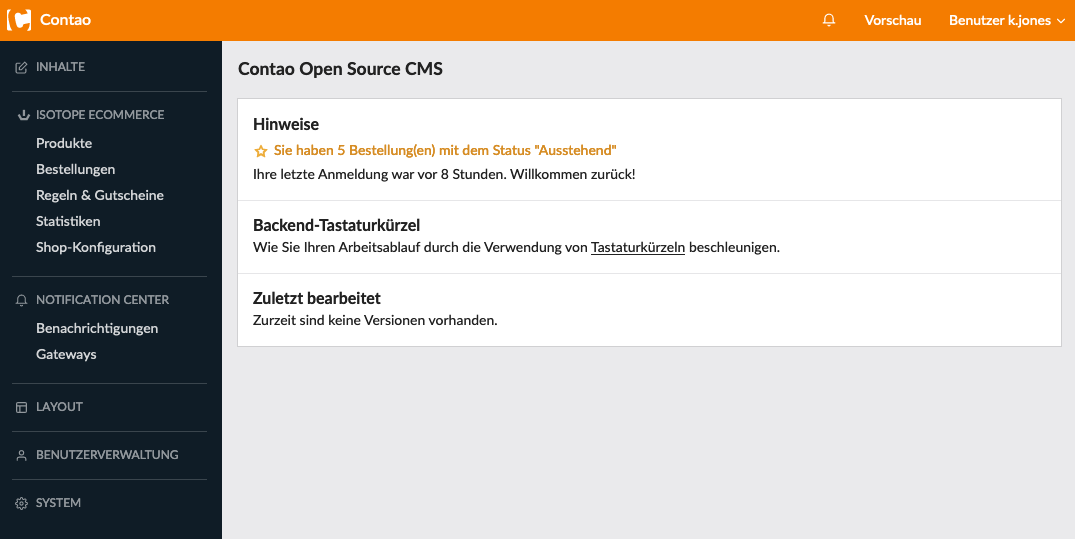
Configure orders
Under Shop Configuration you can configure the orders.