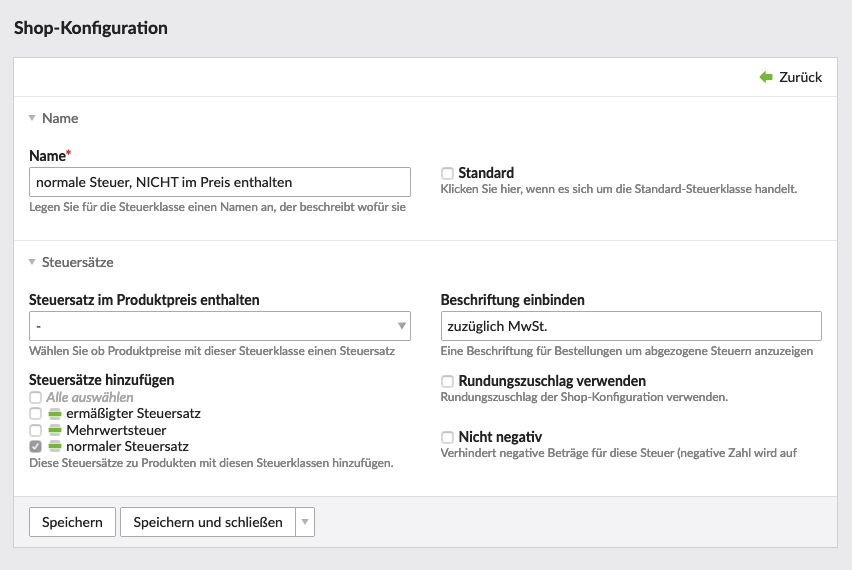Tax brackets
This article is machine translated.
Name
| Setting | Default setting | Description |
|---|---|---|
| Name | - | Create a name for the tax class that describes what it is used for. |
| Default | - | Click here if this is the default tax class. |
Tax Rates
| Setting | Default | Description |
|---|---|---|
| Tax class included in product price | - | Select whether product prices with this tax class include a tax rate. This tax rate will be subtracted from the product price if it does not match. |
| Include label | - | A label for orders to display deducted taxes (if included taxes do not match). If this field is blank, the default tax rate caption will be displayed. |
| Add Tax Rates | - | Add these tax rates to products with these tax classes. |
| Use Rounding Surcharge | - | Use rounding surcharge of the shop configuration. |
| Non-negative | - | Prevents negative amounts for this tax (negative number is rounded up to 0.00). |
Example 1:
For sales to end consumers in Germany, the gross price is displayed and the included VAT is only shown.
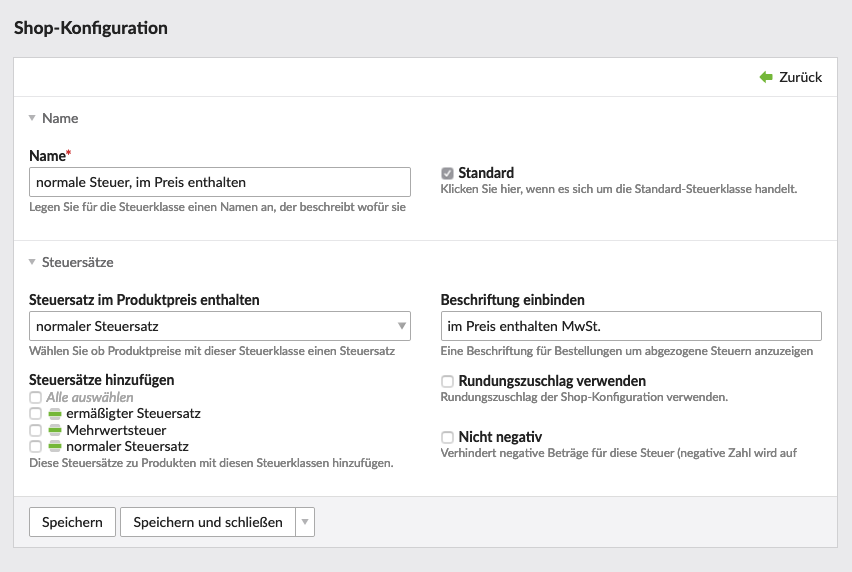
Example 2:
For sales to business customers in Germany, the net price is displayed and the normal VAT is added.